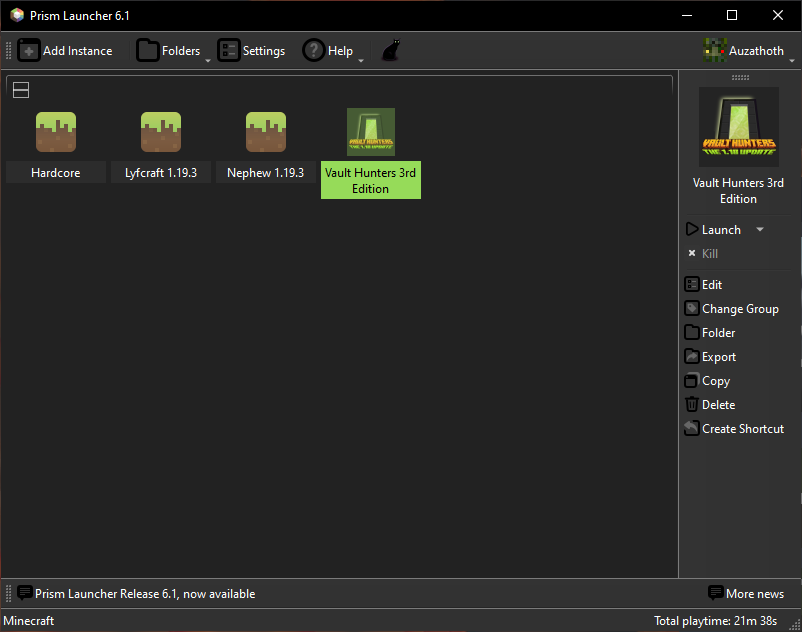Download, install and run the Prism Launcher: https://prismlauncher.org/download/
At the top right of the window, click Add Instance.
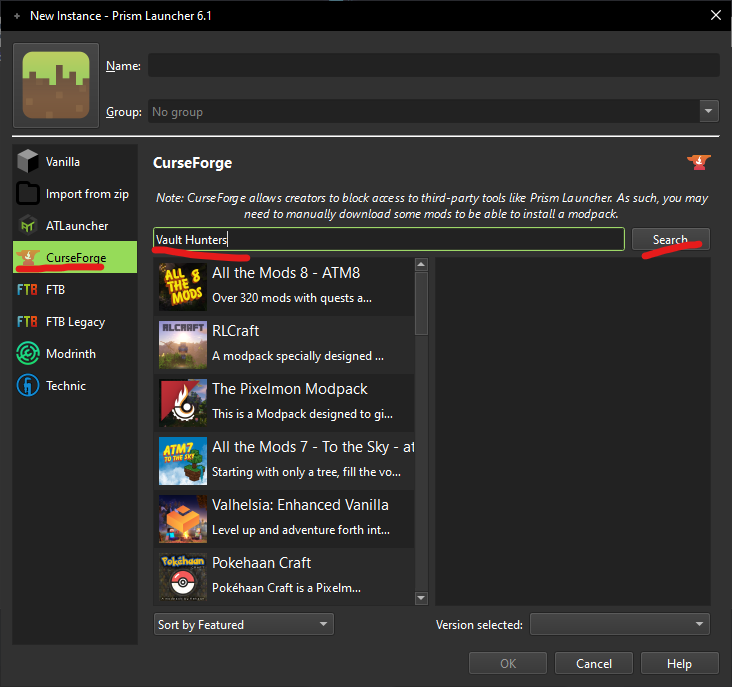
A new window will open; in it, from the list of sources on the left, choose CurseForge, then enter “Vault Hunters” in the search box and click search
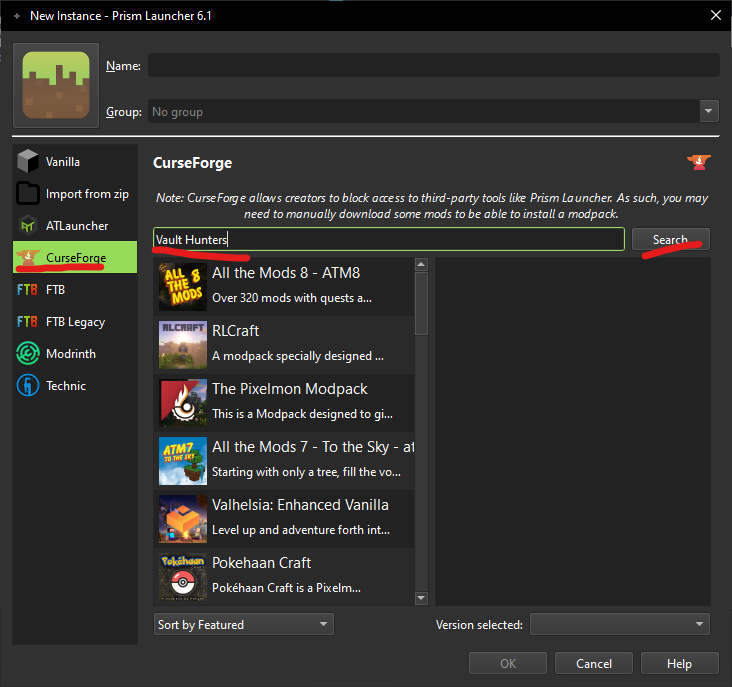
From the list of modpacks, now select “Vault Hunters 3rd Edition” and then from the version selectedoption, choose Update 5, the click the OK button.
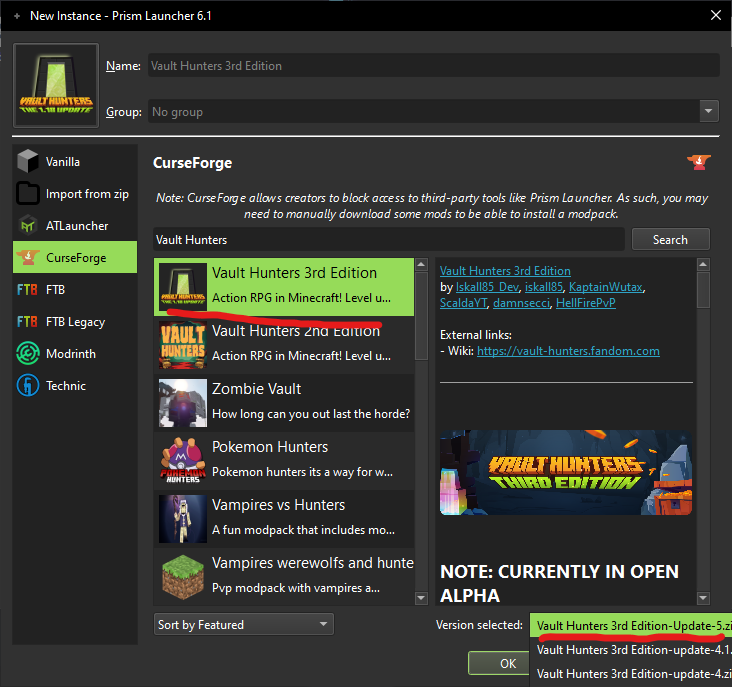
If this is the first time installing, you may be shown a page about a blocked mod. CurseForge allows mod authors to limit downloads to advertising-showing pages, and Prism cannot download these automatically. Fortunately, Prism can easily spot the mod if downloaded to the right place (usually your Downloads directory). So click the link and wait for the mod file to be downloaded and recognised.
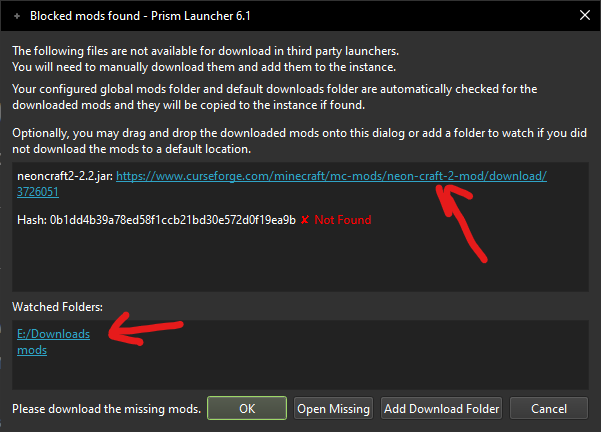
When the file is download and recognised, the page will look like this
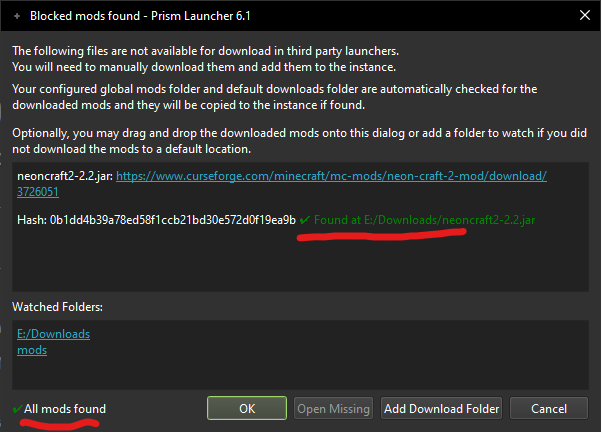
If the freshly downloaded mod isn’t spotted, make sure it’s in the right place. Once all the mods have been downloaded, the instance will appear in the main Prism window. You can launch it from here.